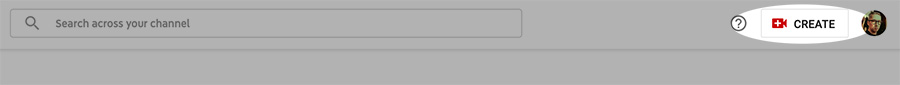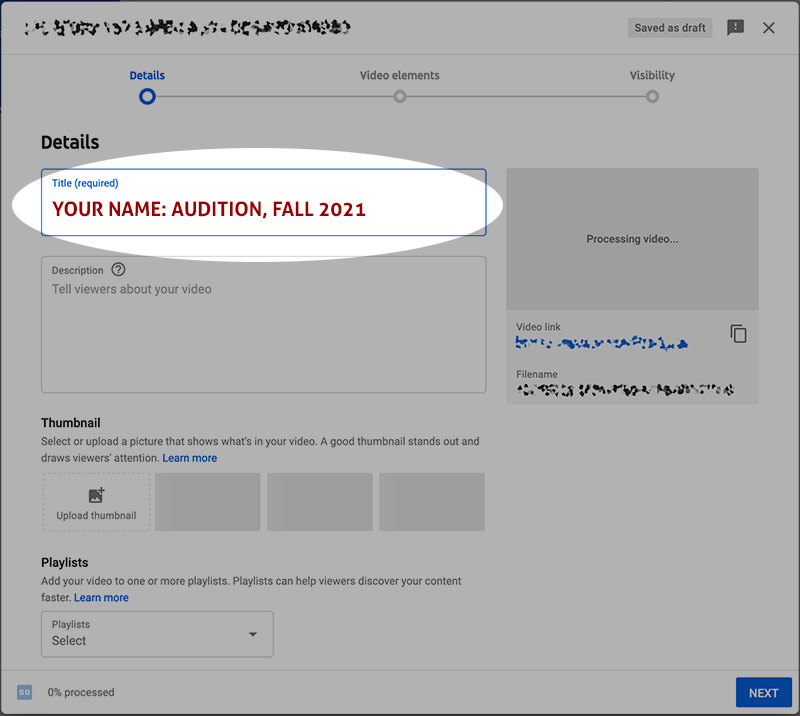We have provided a set of written instructions, an accompaniment file, and four videos to help you learn a short dance sequence. If you do not already have a video you wish to use, please use these instructions and videos to create and submit your MTP dance audition video.
This video must be submitted at least 48 hours prior to your audition.
1. Download Instructions and Accompaniment
Download the instructions and accompaniment using these links:
2. Learn the Steps
Read the instructions carefully, then use the following videos to learn the steps based on your experience level.
Video #1: Full Dance Sequence
Video #2: First 16 Counts for the Beginning Dancer
Video #3: Learning the Sequence from Behind
Video #4: Teaching Video
Once you've recorded your video, you can either post it to YouTube as an “Unlisted” video or submit it directly using the form at the bottom of the page. Please note that both options require a Google account. Don’t wait until the last minute—make sure you allow yourself enough time to submit your video and confirm that it was uploaded successfully.
3a. Submit Your Video via YouTube
How To Post an Unlisted Video to YouTube
1. Log into your YouTube account. If you don’t have one yet, create one using these instructions.
2. Click on the “Create” icon in the top right corner.
This will give you the option to upload your video. Drag and drop your files, or click the "select files" button to locate your video and upload it.
3. Please be sure to give your video a helpful title—something like, “Your Name: Audition, Fall 202_”
4. Take care to select “Unlisted” as your privacy setting. This ensures that your video is only seen by people you share the link with.
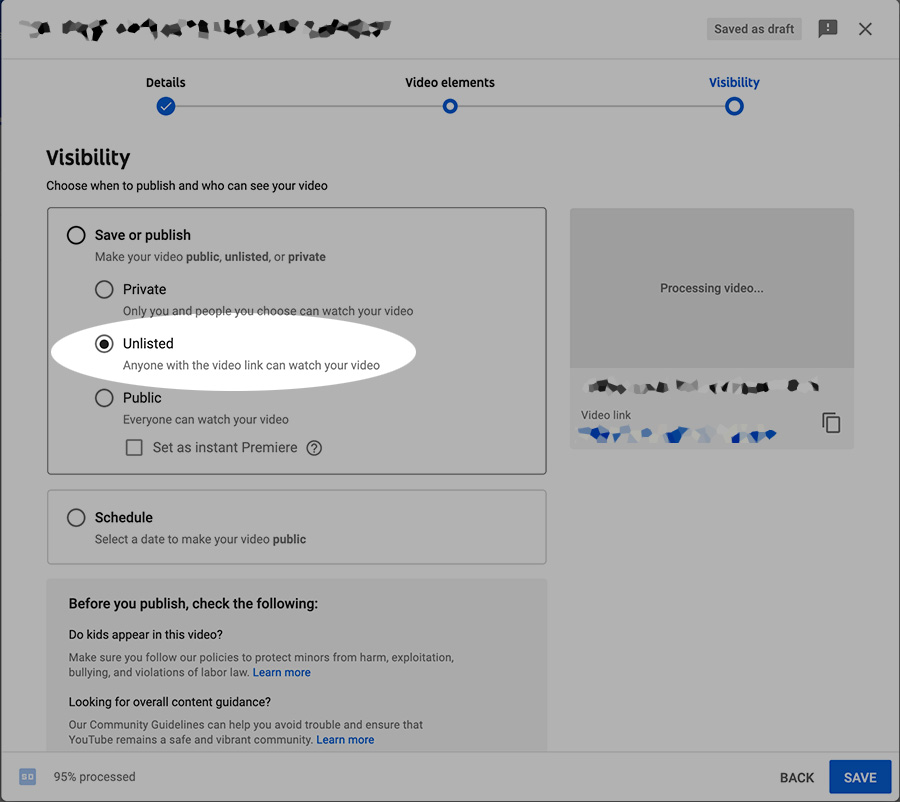
5. Once your video has finished processing, watch it to make sure it looks and sounds how you expect.
6. Fill out the submission form, selecting “YouTube” as your submission method. Copy and paste the link to your video and submit.
3b. Upload Your Video Directly
If you want to upload your video directly, simply fill out the form and select “file upload” as your submission method.